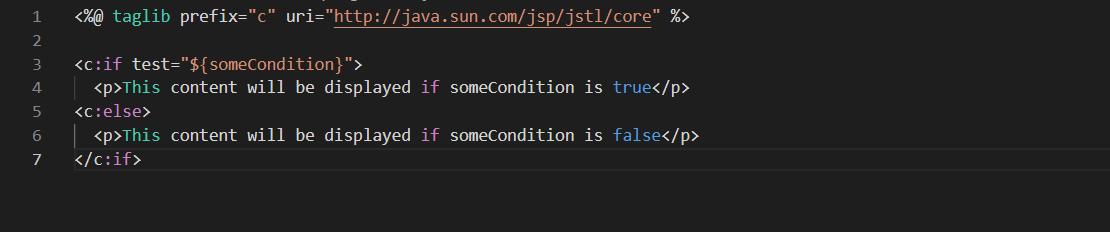jstl if else string comparison
In JavaServer Pages (JSP), the JSTL (Java Standard Tag Library) provides a set of tags that you can use to perform common tasks, such as iterating over a collection of data, performing conditional logic, and formatting text. The JSTL if tag is used to perform conditional logic in a JSP page. The if tag evaluates a boolean expression, and if the expression evaluates to true, the content inside the if tag is rendered to the response. If the expression evaluates to false, the content inside the if tag is not rendered.
JSTL (JavaServer Pages Standard Tag Library) is a collection of tags that provide common functionality when working with JSPs (JavaServer Pages). One of the tags provided by JSTL is the <c:if> tag, which can be used to conditionally include content in a JSP based on a Boolean expression.
Here's an example of how you might use the JSTL if tag to conditionally render content in a JSP page:
<%@ taglib prefix="c" uri="http://java.sun.com/jsp/jstl/core" %>
<c:if test="${someCondition}">
<p>This content will be displayed if someCondition is true</p>
</c:if>